There are several ways to find an opponent on Playchess.com. The easiest method is to send out an open challenge by using the buttons in the toolbar at the top left of the screen.

- Play Blitz - This starts a game with five minutes time for each player.
- Play Bullet - This starts a game with only one minute time for each player.
- Play Slow - This starts a game with 15 minutes time for each player.
At the bottom left of the screen there is the Challenges window.
This window contains challanges from other players. This list is also separated into columns.
- Name: This column contains the names of the players who are issuing challenges.
- Conditions: This column shows whether the games are to be rated or unrated.
- Elo: This column displays the ratings of the players issuing challenges.
- Time Controls: This column shows the time controls of the games requested by the players issuing challenges.
- Connection: This shows the connection quality of the players issuing challenges.
Open challenges are marked with a green arrow.
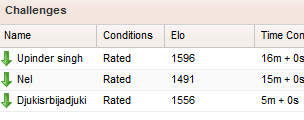
If you double click on a list element with a green arrow the board window is opened and you can play against the challenger immediately.
A blue arrow marks challenges that you have sent to other players. Players who receive this challenge see it marked with a green arrow.
There are three buttons beneath the Challenges window.

Clicking on a list element followed by clicking on the Accept button has the same effect as double clicking on a list element: a board window is opened to play the game with the requested time controls.
Delete deletes a challenge from the list.
Seek issues a new challenge. This button opens a dialog window to set the time controls. "Time" is the total time in minutes, and "Gain per Move" is a time increment in seconds to be added to the total time after each move.

