Question: How do I disable the functions in the program that display graphical symbols such as colored squares or lines on the chessboard? These graphical elements disturb me when entering games and I would like to know how to disable these graphical displays?
Answer: First, turn off the " Assisted Analysis" function in the program options. Menu File - Options - Engines starts the following dialog:
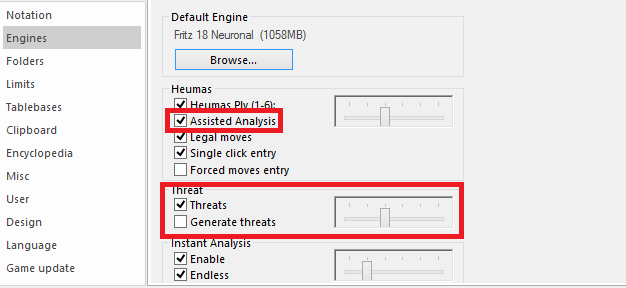
Please also disable "Threats" and "Generate threats".
If the displayed circle is also disturbing, generally disable all entries of "Heumas" under the "Engines" options.

