Problem: I am having very slow response to open game files (from a Database List). I have reinstalled Chessbase and "tidied up" the OS, and everything I can think of. No other software that I have on this machine runs 'slow' like this.
Answer: Start Menu File - Options - Design.
Here you can find the option "Notation in high quality".
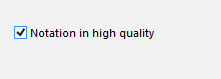
Enable/disable the option. I had that “high quality’ setting and disabling it worked instantly. The game/board file opens directly now.

