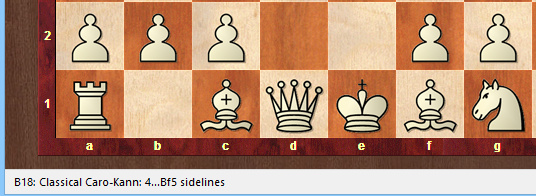Problem: Although the box “Show opening” reached via File – Options – Game has been ticked, nothing appears at the bottom of the screen such as I was accustomed to find with previous versions of the program (e.g. Fritz 12). How can I activate this informative display?
Solution: Very probably, under the menu item “View” the box for “Status Bar” has not been ticked.

Once this option has been activated, the display of opening classification also works.