Question: I often create databases to train youngsters, but also adults. It happens from time to time that another game has to be inserted at another position and saved there. How can I change the position of a game in the database, e.g. from the last position to the first position?
Answer: Besides the ascending and descending sorting via the column function, you can mark entries within the list and move them to the desired position with the mouse. If you want the new sorting to be applied permanently, you have to fix the sorting again.
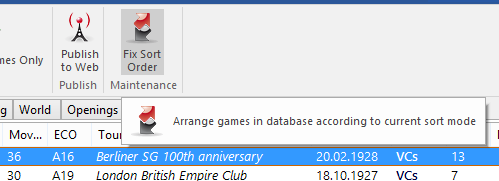
To do this, you must first open the database. In the game list displayed after double-clicking, the described procedure works.
If the user tries the sorting in the game list of the database in the start window - there only the content is displayed in advance - the sorting function is not available.
So please open the database to be sorted in the database window by double-clicking, then everything should work as described before.

