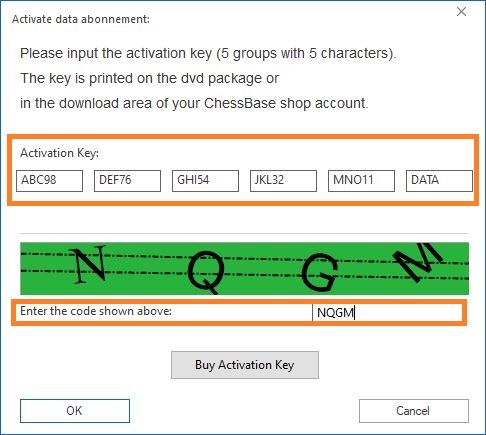You have bought the new Mega as download or booklet with activation code (Mega 2024 also DVD).
This are the next steps you should do:
(screenshots Mega 2024, it works the same way for Mega 2025 and ChessBase18)
ChessBase17/18
- set the Mega2024 2cbh as game update database in the main program options of ChessBase17 (A)
- activate the game update with your Mega 2024 serial key (B)
- set the Mega2024 2cbh as reference database (C)
(A) - Setting your Mega2024 2cbh database as game update database
- call the main program options (File-Options or Ctrl-Alt-O)
- select "Game update" and click on the three dots right to "Select Database"
- select the "Mega Database 2024.2cbh" and click on "open"

ChessBase16
- make the same steps, but because CB16 does not support the 2cbh-format, you simply select the Mega2024 cbh (instead of the 2cbh) at steps A and C
(B) - This is how to activate the games update for the Mega2024
- log in at ChessBase17 (16/15) with your ChessBase Account name (don't use an e-mail as login)
- click on "New Games" (if the "New Games" button is not shown, please activate "Folders" at the "View" menu)
- select "Update Megabase 2024" (screenshot 1, red)
- click on "Activate subscription" (screenshot 1, green)
- In the upcoming dialog enter your Mega2024 serial key and the additional four digit captcha (screenshot 2)
(screenshot 1)
(screenshot 2)
(C) - setting the Mega2024 2cbh as reference database
- right-click on the Mega2024, select "Properties", check "Refererence-DB"
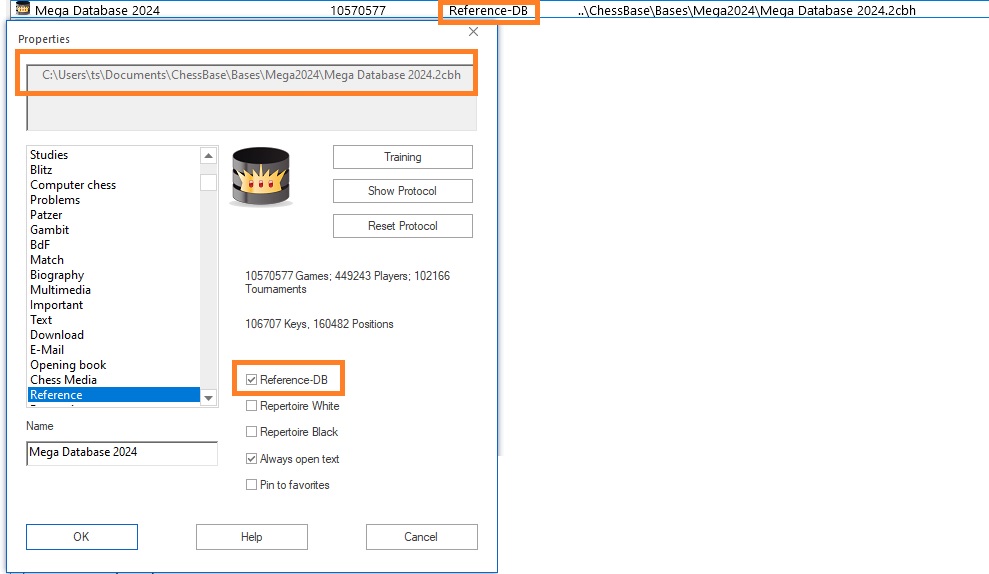
Additionally the link below points to an older tutorial for the Mega2021. The main process of the activaton did not change. So you can also follow the steps of this tutorial.
https://en.chessbase.com/post/mega-database-a-year-of-weekly-updates