Question: if I want to install older engines (e.g. Komodo 12) purchased directly from them under ChessBase 16 , I get the message, I must register this engine first otherwise it runs only with lower performance!? How do I register an existing engine (I have registration keys of course, but I want to install only the one without the older user interface. How do I do that?
Answer: the activation of the engine can be done by the ChessBase Admin Tool, which you can start from the ChessBase program directory (or the Komodo program directory). This application is started automatically after the activation of the program, for example, and informs you about the activation status of the installed programs.
In case of problems with activation, you can start the program directly by double-clicking the exe file in the program directory.
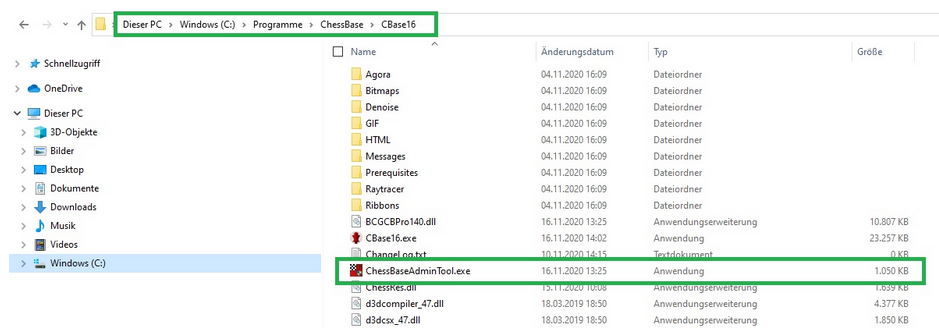
Activate starts the dialog for activating a program.
Deactivate deactivates the selected program version.

