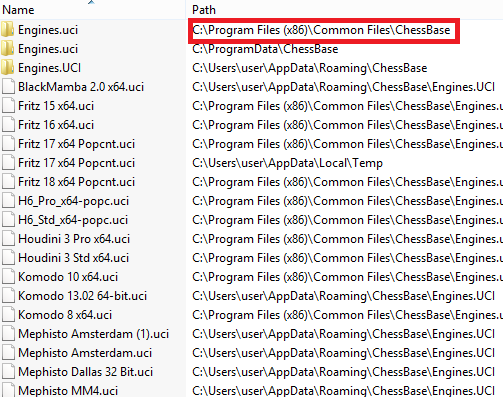Question: I have included many UCI Engines over time. I would like to remove the display of the engines from the load dialog without physically deleting the existing Engine files from the hard drive. How can I do this?
Answer: The settings are stored in configuration files with the extension *.uci. The user can choose to delete the configuration file of a specific engine or delete all existing UCI configuration files at once.
The storage path for the configuration files is usually located under the path shown in the screenshot below.