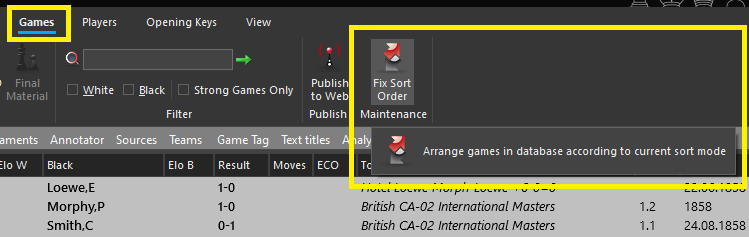ChessBase allows you to flexibly display the list windows. For example, if you don't agree with the displayed sorting, you can make a temporary sorting of the game list at any time.
Load your game database with a double click. In the game list, you can now click on the column entries to select from a wide range of sorting options and perform the sorting, e.g. by white player.
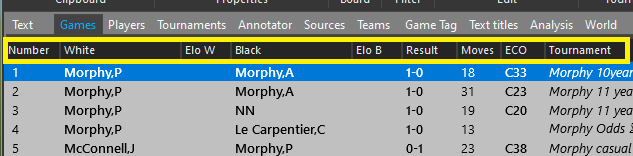
The fixation refers only to the display of the list; the contents and the structure of the database are not changed.
If you want to fix the sorting permanently, select the Fix sorting function in the Games menu.