Studying opening theory is an important part of training for any active player. In this area CB16 offers a wealth of features, many of which are easy to use with a single mouse click. One of my favorite features in the area of opening preparation is the one-click " overviews " available in the board window/notation.
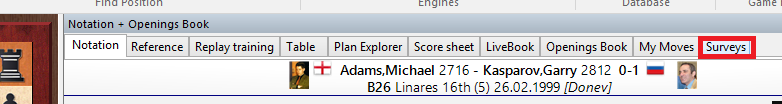
Both when entering games and when replaying a game, you can directly generate an overview of the current opening variant. The variant for the overview to be generated is explicitly displayed in the settings dialog.
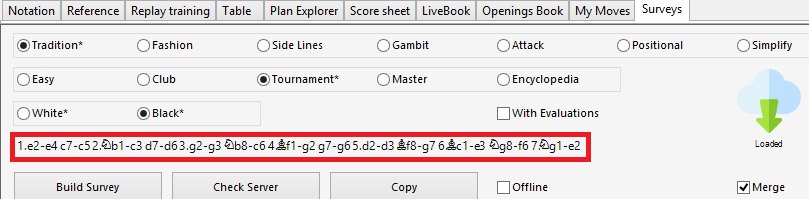
The result then looks like this, for example.
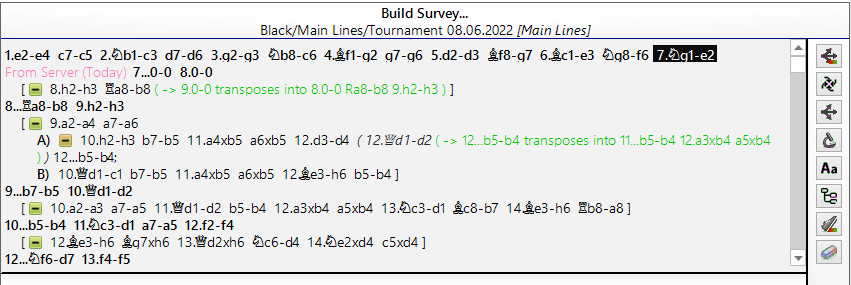
The screenshot shows the basic idea. For each position in the opening, the user can generate opening surveys and create repertoire suggestions with the help of an engine. The program shows these repertoire suggestions for each opening position as a structured variant tree. This makes it much easier to study an opening variation and the user can easily save the relevant overviews and ideas in a separate database.

