Below the notation window you will find the display of the material balance known from the previous versions or from our chess programs. In the bar with the small piece symbols you can immediately see how the material distribution of both sides is.
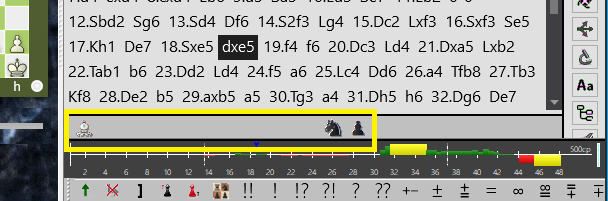
Note: Important for understanding this display: The bar does not show the captured pieces, but only the differences in material distribution. In the example shown, you can see that White has a bishop, while Black has knight+pawn.
If you click on the first move of the game notation, the opening designation is displayed in plain text in the same window section.
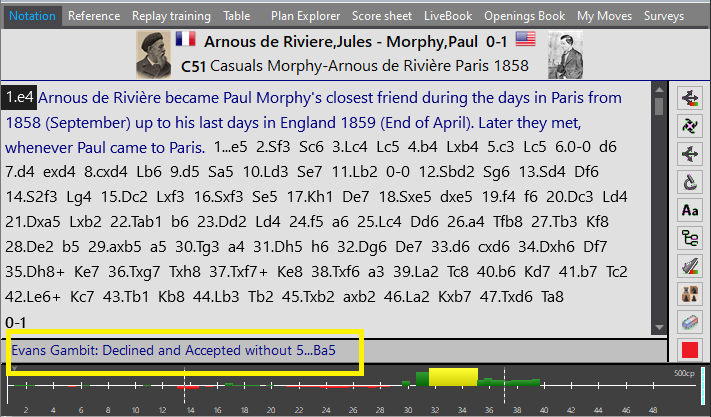
So if you want to see the opening name, just click on the first move of the game notation.

