Problem: I have gone to the customize screen —I wasn’t to reassign the keys but I cant find save a new game, and the replace game is not default populated with the CTRL S
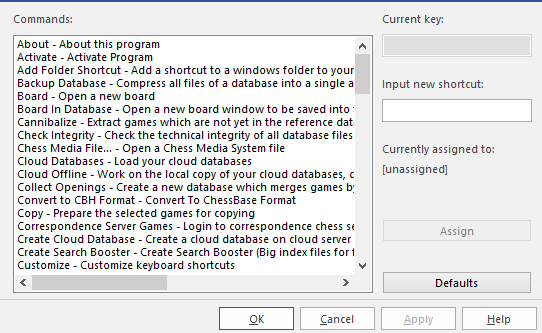
Please choose "customize screen" from a board window, not from the database window. You will only see the commands you can use in this window, e.g. Ctrl-S in a database window will switch to the source tab.

